Information about computer is available here. Here you can find any know-how about Computer.
Tuesday, April 2, 2013
Computer and Internet: TCP / IP Concept
Posted by
Unknown
Computer and Internet: TCP / IP Concept: Dear Visitors Good Day The computers which communicate each other are using a language or common language. In computer terminology i...
Monday, April 1, 2013
How to Hide CD Rom Drive
Posted by
Unknown
To Hid CD-ROM Drive
Right Click on My Computer > Manage > in the dialogue Box Click
on Disk Management > In the
right side window, Right Click on CD-ROM
Drive > Then Click on Change
Drive Letter and Paths as shown in the figure.
Now Click on Remove
button in the dialogue Box and click Yes and then Click OK. As shown in the
figure
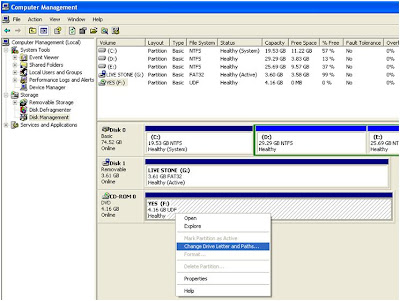 |
| Click on Change Drive Letter and Path... |
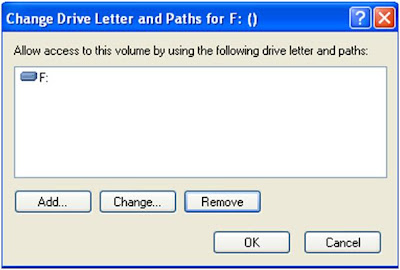 |
| Select Drive and Click on Remove Button |
To show back your CD-Rom Drive follow the same procedure but
this time Click Add and then Click on OK in the same dialogue Box.
 |
| Make Online Money |
Sunday, March 31, 2013
HOW TO DETECT A 2-WAY MIRROR?
Posted by
Unknown
When we visit toilets, bathrooms, hotel rooms,
changing rooms, etc., How many of you know for sure that the seemingly ordinary
mirror hanging on the wall is a real mirror, or actually a 2-way mirror I.e.,
they can see you, but you can't see them. There have been many cases of people
installing 2-way mirrors in female changing rooms or bathroom or bedrooms.
It is very difficult to positively identify the surface by just looking at it. So, how do we determine with any amount of certainty what type of Mirror we are looking at?
CONDUCT THIS SIMPLE TEST:
Place the tip of your fingernail against the reflective surface and if there is a GAP between your fingernail and the image of the nail, then it is a GENUINE mirror.
However, if your fingernail DIRECTLY TOUCHES the image of your nail, then BEWARE, IT IS A 2-WAY MIRROR! (There may be someone seeing you from the other side). So remember, every time you see a mirror, do the "fingernail test." It doesn't cost you anything. It is simple to do.
This is a really good thing to do. The reason there is a gap on a real mirror, is because the silver is on the back of the mirror UNDER the glass.
Whereas with a two-way mirror, the silver is on the surface. Keep it in mind! Make sure and check every time you enter in hotel rooms.
It is very difficult to positively identify the surface by just looking at it. So, how do we determine with any amount of certainty what type of Mirror we are looking at?
CONDUCT THIS SIMPLE TEST:
Place the tip of your fingernail against the reflective surface and if there is a GAP between your fingernail and the image of the nail, then it is a GENUINE mirror.
However, if your fingernail DIRECTLY TOUCHES the image of your nail, then BEWARE, IT IS A 2-WAY MIRROR! (There may be someone seeing you from the other side). So remember, every time you see a mirror, do the "fingernail test." It doesn't cost you anything. It is simple to do.
This is a really good thing to do. The reason there is a gap on a real mirror, is because the silver is on the back of the mirror UNDER the glass.
Whereas with a two-way mirror, the silver is on the surface. Keep it in mind! Make sure and check every time you enter in hotel rooms.
Sponsered
 |
| Excillent Screen Safety |
Wednesday, March 27, 2013
How to Detect Hidden Camera
Posted by
Unknown
In front of the trial room take your mobile and make sure that mobile can make calls........
Then enter into the trail room, take your mobile and make a call.....
If u can't make a call......!!!!
There is a hidden camera......
This is due to the interference of fiber optic cable during the signal transfer......
Please forward this to your friends to educate this issue to the
public......To prevent our innocent ladies from HIDDEN CAMERA...........
Pinhole Cameras in Changing Rooms of Big Bazaar, Shoppers Stop?
---------------------------------------------------------------
-----------------------------------------------------------
Then enter into the trail room, take your mobile and make a call.....
If u can't make a call......!!!!
There is a hidden camera......
This is due to the interference of fiber optic cable during the signal transfer......
Please forward this to your friends to educate this issue to the
public......To prevent our innocent ladies from HIDDEN CAMERA...........
Pinhole Cameras in Changing Rooms of Big Bazaar, Shoppers Stop?
---------------------------------------------------------------
SPONSERS...
 |
| Earn Through Your Clicks on A |
-----------------------------------------------------------
Tuesday, March 26, 2013
What is Computer
Posted by
Unknown
Computer is an electronic device which stores process and
retrives information. Through Computer we can write letters, Make Notes,
Tables, Send E-mails, Surfing through the internet. A computer can also be used
in Data base management, Games and Presentations etc.
Sponsered
 |
| Detail |
Parts of Computer:
We can simply divide computer into Two parts:
Hardware
This is a part of computer which has physical structure. It can
be seen and touch. Computer Mouse, Keyboard, Motherboard etc are known as the
Hardware parts of computer.
 |
| Mouse (Computer Hardware Examples) |
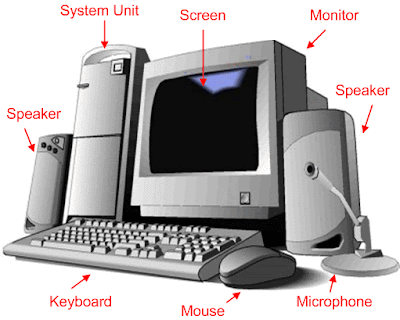 |
| Different Computer Hardware Components |
 |
| Motherboard (Compter Hardware Example) |
Software
This is a set of instruction to Hardware about a
specific task. Software can be seen but cannot be touched. Internet Explorer,
Microsoft Word, Microsoft Windows etc are some examples of Software.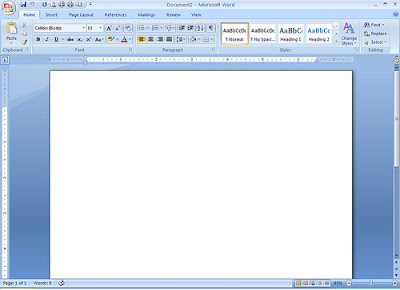 |
| Microsoft Word Interafce |
 |
| Different Software Components and Its Icons |
Hardware
We can divide Hardware into three basic parts:
Input Devices
Those devices through which we Enter/put data into the
computer is called Input Devices in the following Figure Keyboard, Mouse and
Mic are Input Devices.
Output Devices
Those devices through which we get/receive data from
Computer is called Output Devices. In the following Figure Screen/Monitor,
Speakers are Output Devices
System Unit
It is the core part of Computer through which
all the Input and Output devices is controlled..
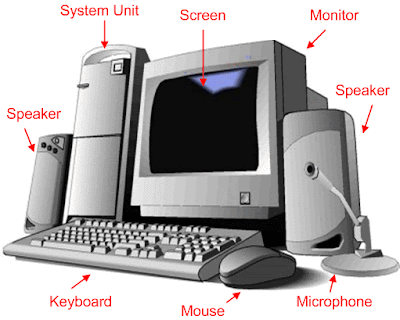 |
| Example of Hardware and Its Parts |
In the Next Topic we
will discuss about the Types of computer
Subscribe to:
Posts (Atom)
