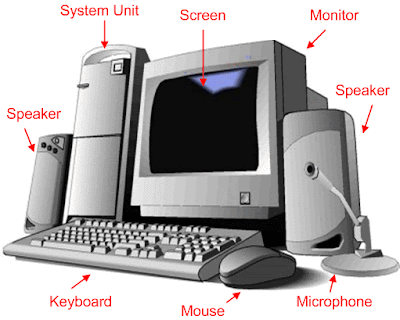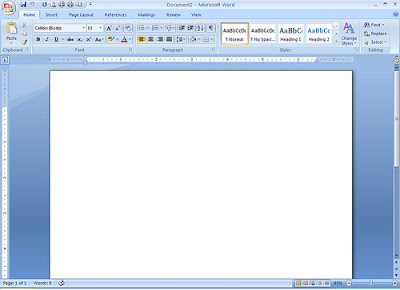Good day all visitors
Many people talking about Windows 7 that it is not activating. I heard from many persons who are facing such problems. They install windows 7 but It is installed for only one month period. After a month It will need to be activated.
To I will Tell you the method that how to Activate Windows 7. Following is link to download a software from mediafire.com. After downloading run this software.
Step 1. First check your windows by Right Click on My Computer > Properties (As shown in the Figure.)
Now check the Windows it will say that 26 days to activate windows in the last line. (as shown in the figure).
Stept 2. Click Here to download WAT remover
Step 3. Open the software, you must have Winrar installed in your computer.
Step 4. Click on the removeWAT.exe
Step 5. When It open Click on Remove WAT button
Step 6. Now wait while windows will restart automatically.
Now when you log in again check your windows It is now activated.
Step 7. Now check the properties again It will say that
Many people talking about Windows 7 that it is not activating. I heard from many persons who are facing such problems. They install windows 7 but It is installed for only one month period. After a month It will need to be activated.
To I will Tell you the method that how to Activate Windows 7. Following is link to download a software from mediafire.com. After downloading run this software.
Step 1. First check your windows by Right Click on My Computer > Properties (As shown in the Figure.)
 |
| Go to Windows 7 Properties by clicking Properties |
Stept 2. Click Here to download WAT remover
Step 3. Open the software, you must have Winrar installed in your computer.
Step 4. Click on the removeWAT.exe
Step 5. When It open Click on Remove WAT button
 |
| Click on Remove WAT button |
Now when you log in again check your windows It is now activated.
Step 7. Now check the properties again It will say that