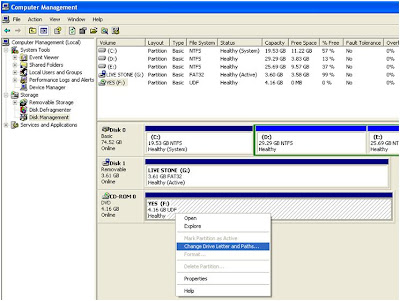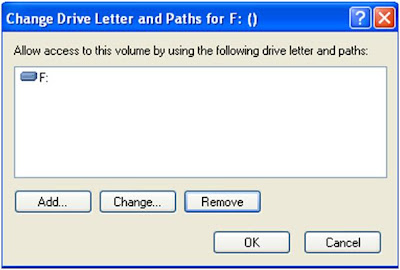To Hid CD-ROM Drive
Right Click on My Computer > Manage > in the dialogue Box Click
on Disk Management > In the
right side window, Right Click on CD-ROM
Drive > Then Click on Change
Drive Letter and Paths as shown in the figure.
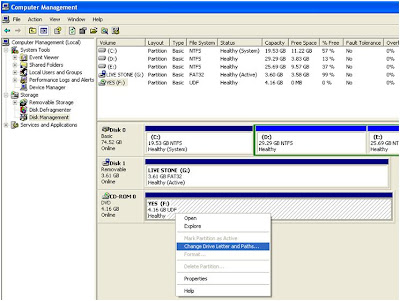 |
| Click on Change Drive Letter and Path... |
Now Click on Remove
button in the dialogue Box and click Yes and then Click OK. As shown in the
figure
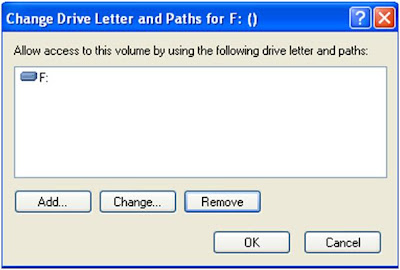 |
| Select Drive and Click on Remove Button |
To show back your CD-Rom Drive follow the same procedure but
this time Click Add and then Click on OK in the same dialogue Box.